Organizing your financial records is a cyclical process rather than a one-time event. You’ll need to set up a system that helps you organize incoming documents and maintain existing files so that you can easily find what you need.

Here are a few tips.
Create your system
Where you should keep your records and documents depends on how quickly you want to be able to access them, how long you plan to keep them, and the number and type of records you have. A simple set of labeled folders in a file cabinet may be fine, but electronic storage is another option for certain records if space is tight or if you generally choose to receive and view records online. No matter which storage option(s) you choose, try to keep your records in a central location.
File away
If you receive financial statements through the mail, set up a collection point such as a folder or a basket. Open and read what you receive, and decide whether you can file it or discard it. If you receive statements electronically, pay attention to any notifications you receive. Once you get in a routine, you may find that keeping your records organized takes only a few minutes each week.
Purge routinely
Keeping your financial records in order can be even more challenging than organizing them in the first place. Let the phrase “out with the old, in with the new” be your guide. For example, when you get this year’s auto policy, discard last year’s. When you receive an annual investment statement, discard the monthly or quarterly statements you’ve been keeping. It’s a good idea to do a sweep of your files at least once a year to keep your filing system on track (doing this at the same time each year may be helpful).
Think safety
Don’t just throw hard copies of financial paperwork in the trash. To protect sensitive information, invest in a good quality shredder and destroy any document that contains account numbers, Social Security numbers, or other personal information. If you’re storing your records online, make sure your data is encrypted. Use strong passwords, and back up any records that you store on your computer.
Important Disclosure